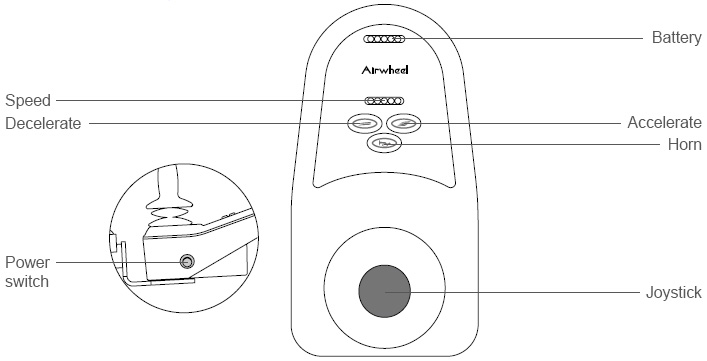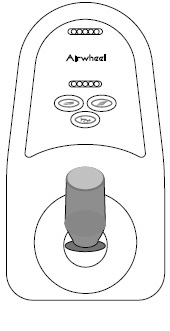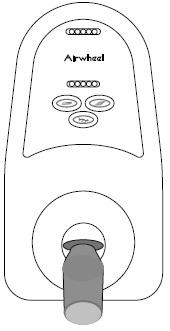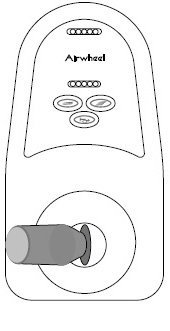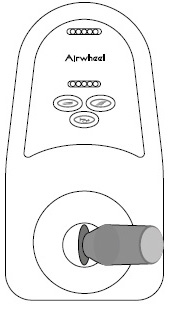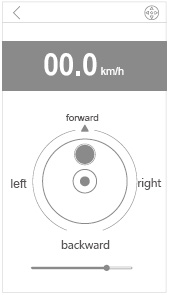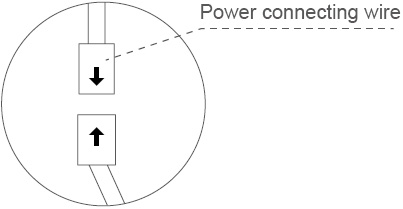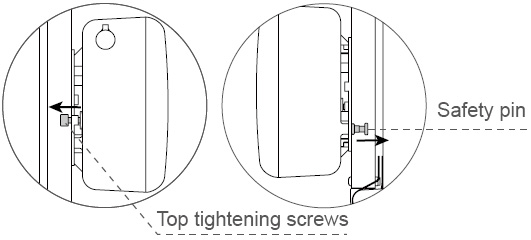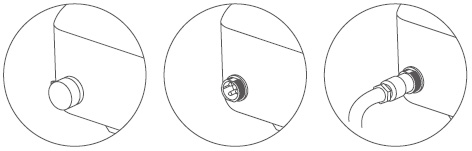1. Diagram

Packing list
| Wheelchair body | 1 unit | Charger | 1 pcs |
| Battery | 1 pcs | User manual / warranty | 1 pcs |
| Wheelchair Backrest cross-bar | 1 pcs | Seat cushion | 1 pcs |
| Fittings bag | 1 pcs |
Packing list
| Wheelchair body | 1 unit | Charger | 1 pcs |
| Battery | 1 pcs | User manual / warranty | 1 pcs |
| Wheelchair Backrest cross-bar | 1 pcs | Seat cushion | 1 pcs |
| Fittings bag | 1 pcs |
1. Take H8, cushion and other fittings from the package. First open the footrest (see Figure 1- ① ), then unfold the body (see Figure 1- ② ). Align the screw hole below joystick base with the mounting hole in front of the armrest and then tighten the fixing screw to fix it (see Figure 2).
2. Cover the cushion with seat holder (see Figure 3- ③ ), adjust it to the suitable place and do up the inner two buttons. Fix the seat cushion on the seat holder and do up the outside two buttons, then fix the seat cushion on the upper frame. Lay flat the cushion and use the buckle stop to fix the upper frame (see Figure 3- ④ arrow).
3. Put the backrest cross bar into the wheelchair body (see Figure 4- ⑤ ) and use thumb screw to fix (see Figure5- ⑥ ).
4. Pull out the safety pin (see Figure 6- ⑦ ) and push the battery case along the safety pin to install the battery. Insert the safety pin at the bottom of the battery mounting holes and tighten the set screw (see Figure 7- ⑧ ). Then install the plug and socket together (see Figure 8).
Brake Handle
Slowly hold the brake handle and the wheelchair will slow down. When you need to park for a long time, hold the brake handle firmly and toggle the parking brake up to the appropriate position. The brake will be locked and the wheelchair will be stopped. If you want to start using it again, hold the brake handle and toggle the parking brake down to unlock the brake.
Main Technical Parameters
| Size | 858X630X1016mm |
| Item weight | ~27kg |
| Folding size | 534X630X1106mm |
| Max. load | 130kg |
| Rotation radius | 0.9m |
| Standard max. speed | 6Km/h |
| Charging voltage | AC100-240V 50-60Hz |
| Motor | Dual-drive brushless motor; Voltage:36V; |
| Charging time | ~120min |
| Rated power | 200W |
| Front wheel | 6 inch, pneumatic |
| Rated speed | 370±15rpm |
| Rear wheel | 6.5 inch, solid |
| Battery | Lithium 36V 162.8Wh |
| Overcurrent protection | ≤ 18A |
| Applicable temperature | -15℃ ~50℃ |
Warning
Please do not throw away the waste battery, in case of environmental pollution. The waste lithium battery of the product is to be recycled by the enterprise or dealer, and the government designated outlets.
How to Drive H8
1. The driver should fasten safety belt after sitting on the seat.
2. Turn on power and one second later the LED battery power and speed display will be constantly on.
3. Push the joystick slowly forward and H8 will move forward. Similarly, push or pull the joystick backward/leftward/rightward, the wheelchair will move backward/leftward/rightward. (Note: during riding, the smartphone App cannot control it).
4. Adjust speed according to road condition, surrounding conditions and personal preference.
5. When you want to brake or stop, release the joystick and it will turn to central position. Hold the brake handle slowly to make it stop steadily (when the joystick turns to central position, H8 will be in standby mode after one second.
6. Pay attention to surrounding conditions when moving backward. Slowly pull the joystick and the wheelchair will move backward.
7. After H8 enters the standby mode, riders can connect the smartphone via the App and control is by App. (note: if joystick works, it will exit the App control mode).
Joystick instruction
·Power switch
Control the power supply of the wheelchair. When pressed, the wheelchair is in power supply. When released, it is out of power supply.
·Horn Button
Press the button the buzzer will buzz; Release the button, the buzzer stop buzzing.
·Accelerate/ Decelerate Button
Press the accelerate button in turn and the speed will increase by 5 gears. Press the decelerate button in turn and the speed will decrease by 5 gears.
·5-scale LED Power Display
When battery is fully charged, the 5 scale light is on, and each scale represents 20% of the charge. When only 2-scale light is on, it is advisable to charge the wheelchair, which is better for the battery duration.
When only 1-scale light is on, it warns that battery is under low charge condition. In this event, it is not allowed to use the wheelchair continuously; otherwise, the battery will keep discharging and be damaged.
·Speed Indicator
Press the accelerate button and the speed indicator will be lit up from left to right by 5 gears. Press the decelerate button and the speed indicator will die out from right to left by 5 gears.
How to use the joystick
It controls H8 to go forward, backward, and turn left and right, and to accelerate, decelerate and brake. After opening the switch button, push the joystick forward vertically and H8 moves forward. More forward, the faster the speed. Release the joystick to slow down and when fully released, the joystick is reset and H8 stops and is in the braking state. Pull the joystick backward, H8 moves backwards, more backward, the faster the speed to backward.
Similarly, turn the joystick to left or right, H8 will turn left or right. Pushing more left or right, the faster the speed towards left or right. Release it to slow down and when fully released, the joystick is reset and H8 stops and is in the braking state.
Forward: Push the joystick forward with forefinger and H8 will move forward.
Backward: Push the joystick backward with forefinger and H8 will move backward.
Leftward: Push the joystick leftward with forefinger and H8 will move to the left.
Rightward: Push the joystick rightward with forefinger and H8 will move to the right.
Please read this chapter as carefully as possible before your first-time using of this vehicle to fully understand all the information in order to drive it safely, comfortably and freely, which is important to you. If you have any question, please contact the manufacturer.
Important Note:
You need lots of practice to grasp the skill before you ride H8 safely. If you are not skilled, or fail to follow the user guide of this product, it may cause rider or others injury or property loss. Our company only takes the responsibility for product defects or damage, and we are NOT responsible for physical injury or property loss related with using products
Attentions before operation:
1. Get familiar with local traffic rules.
2. H8 belongs to non-motor vehicle, and requires no driving license in accordance with traffic law. But driver should observe the same traffic rules that are applied to pedestrians. Please drive it in pedestrian lane or bike lane.
(1)Get familiar with all the traffic signals marks used for pedestrians.
(2)Do not turn direction or cross road suddenly when driving on road.
3. Practice
Before your first time to operate H8, please get familiar with all the functions of this vehicle. Practice the operations like moving forward, moving backward, increasing speed, reducing speed, stopping, moving uphill, moving downhill and turning direction in a safe pace with less people and good road condition. Then you can officially drive on road after getting familiar with all these operations.
4. If possible, please find a person familiar with H8 to accompany you to ensure your safety during first on road operation.
5. Do not drive H8 after you drink, are exhausted or are unconscious to guarantee your safety
6. Please confirm that the operator of this vehicle is not suffered from any mental disease or other diseases that may attack during driving and result in the driver's incompetence of driving the vehicle safely.
7. If you are taking medicine, please confirm from your doctor that if such medicine will have adverse influence on your ability to operate H8.
8. Check the vehicle condition to confirm if the brake, various properties are normal, the saddle is fixed and battery is full.
9. Do not remove the anti-topple wheel.
10. Due to limited space, ordinary air pump cannot be directly used to pump up. You only need to connect the inflatable extension tube to the tire nozzle and use ordinary pump to pump up.
11. Do not refit H8 without our authorization.
Warning
·In general, the tire pressure of the H8 front wheel should be consistent to ensure the stability of the ride; when two tire pressure is inconsistent or even has a large difference, it will result in wheelchair leaning to one side, affecting your ride experience or even causing an accident.
·Never expose the electrical system of this vehicle to humid environment (such as rain, snow or fog), do not wash this vehicle with water, which will damage the electrical system. If the vehicle is wet, it could only be used after being dried and confirmed for good condition.
·Do not drive it under hostile weather conditions, such as rain, snow, fog, strong wind, temperature lower than -20 ℃ or higher than 40 ℃ . The electrical system may be damaged under those conditions to cause failures in control.
·Do no drive it on desert, beach, muddy road, road with pooled water, iced road, too smooth road or saline and alkaline land to prevent the driving property of this vehicle from damage.
Attentions during operation:
1. H8 is designed with only one seat not allowing for taking passengers
2. The operator should sit on the seat and control it via joystick or smartphone App.
3. Do not drive in a zigzag manner, take a sudden turn at high speed or incline your body to prevent the vehiclefrom inclining to one side.
4. Please highly concentrate and drive slowly on uneven or soft road (such as grassland), when making a turn, on streets with a lot of traffic, in shopping centers or parks.
5. Do not use wireless communication devices such as mobile phone during driving. These devices could onlybe used when you stop the vehicle in a safe place and cut off the power supply.
6. When moving backward, pay attention to road conditions and pedestrians and drive at a slow speed.
7. Drive at a slow speed when getting out of door or elevator. It is not permitted to sit on it on escalator.
8. Keep highly concentrated, buckle up and drive straightly at a slow speed when driving uphill or downhill.
9. It does not permit to drive H8 across slopes 5° when across street in high speed.
10. Do not overcome the excessively high obstacles or steps, and rider should release the joystick.
11. Do not cross the wide ditch. When crossing the small ditch, please slow down.
12. Follow traffic rules when driving through cross street and do not run red light. When passing railway, please stop toobserve the surrounding conditions, and then drive across the railway slowly in a direction perpendicular to tracks toavoid dropping into the gap between different sleepers.
13. Do not frequently turn on or turn off the power switch.
14. Do not lend H8 to anyone who is not familiar with or has never used this vehicle. Do not let children playwith the power switch or handlebar controller.
15. Do not use this vehicle with too much load (Max. load 130KG).
Warning
When you release the joystick during driving and it has returned to the central position, but H8 does not stop, please turn off the power switch immediately and contact manufacture.
Attentions after Operation:
1. After parking, when there is nobody on H8, please turn off power.
2. If you are not going to use H8 for over 48 hours, please disconnect the battery wires. (note removing it from socket could disconnect power);
3. When bring H8 to other vehicles, make sure the battery is fixed.
Battery usage:
1. Auxiliary charge: such as short delivery time, users can directly use the battery. If the delivery time is longer (2 months or longer), the battery will lose power during storage and transport. It is better to charge the battery before use. To charge it requires plugging the exclusive charge to the battery charging hole and connecting AC220V power source for 2~4 hours until the charger is full.
2. Ordinary charge: the operation of H8 is also the discharge process of the battery. The battery should be charged immediately after a long time riding. Always remember to power off after use.
3. Always keep battery in cool and dry environment. Do not submerge it in water and expose it under the sun and open fire.
4. Do not disassemble and decompose the intact packaged internal part of the battery.
5. The waste battery can be recycled. Recycle or dispose of batteries in accordance with local environmental regulations.
Charger usage:
1. Carefully check whether the charger's rated input voltage (AC220V) and the grid voltage is consistent.
2. Plug the charger into battery before plugging into a grounded AC outlet. Verify that the charging indicator light(red) to confirm it is charging. When it turns green, it will take 15 minutes to be fully charged. The charging time is about 2 hours (depending on the quantity of remaining battery).
Charging notes:
1. When charging, keep it out of children's reach.
2. It is recommended to use it when battery is fully charged.
3. The battery must be charged with the charger that is applicable to H8.
4. Do not disassemble the charger or battery, it can be dangerous and will void the warranty.
5. Prevent liquid and metal particles from penetrating into the inside and be aware of falling and being struck in case of damage during use and storage.
6. When charging the battery, do not cover the battery or charger.
7. Before long-period storage, make sure it powers off and is fully charged, and charge it every 2 or 3 months.
Airwheel reserves the right of final interpretation of all the terms and conditions of this User Manual.
In shutdown mode, open the four fixing buttons of H8's cushion from outside to inside and remove the cushion from the seat holder( see Figure 10- ⑧ arrow). Lift the footrest( see Figure 10- ⑨ arrow), hold the upper frame and fold the body upward( see Figure 11- ⑩ arrow). After folding, riders can pull it to go.
Scan QR code to download
*Applicable to Android 4.3 or higher, iOS 7.0 or higher.
APP Instructions
1. Turn on H8 power button, and start App as well as Bluetooth.
2. Click the search button and do as the follows to connect (verify password is 11111111).
3. Refer to official website or give calls for details.
Click the Intelligent scooter in the App interface.
Click the search
button or 
Search Airwheel nearby,click the searched Airwheel model to connect.
Input the verify password: 11111111 to connect.
Click the main interface
button 
Click the button in the
sidebar to open the remote
control interface.
Move the button to operate
the intelligente scooter going
forward, backward or turning.
Slide the control speed
and click the icon
to
switch to the handoperationmode.
·Battery box is replaceable.
Separate the battery box wire and frame
line before removing the battery box ( to
install battery, insert the battery box first
and then connect).
·20 batteries
First loosen the toptightening screws,
pull down the safety pin (as shown in the
figure), remove the battery box to the
negative direction of the safety pin, then
take out the battery box to charge.
·Uncover the dust cap in the battery box and connect the charger to charge.