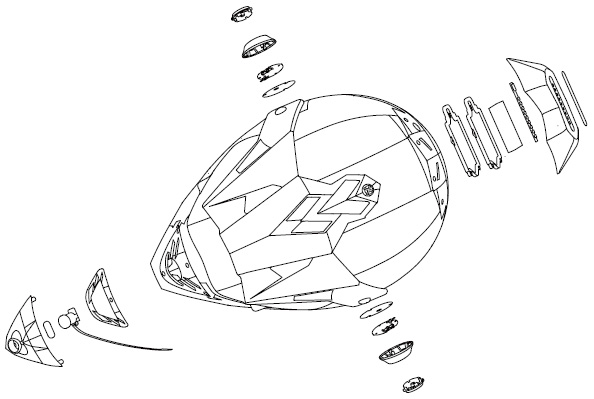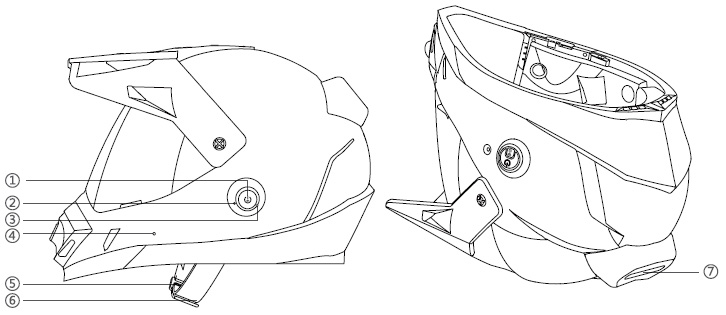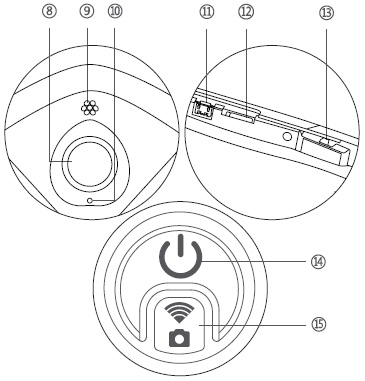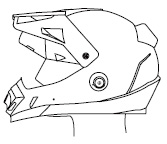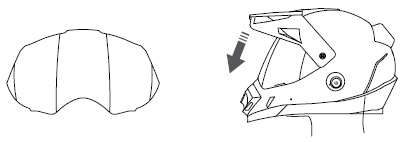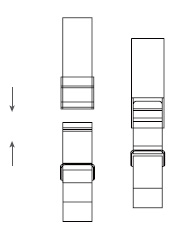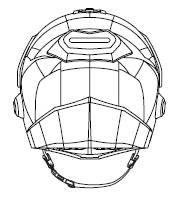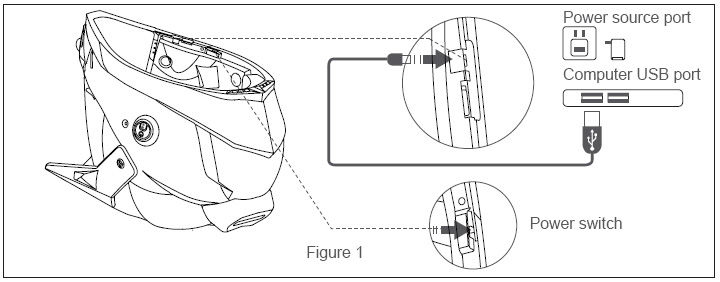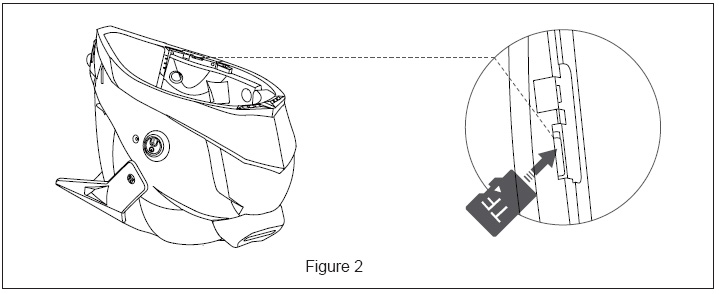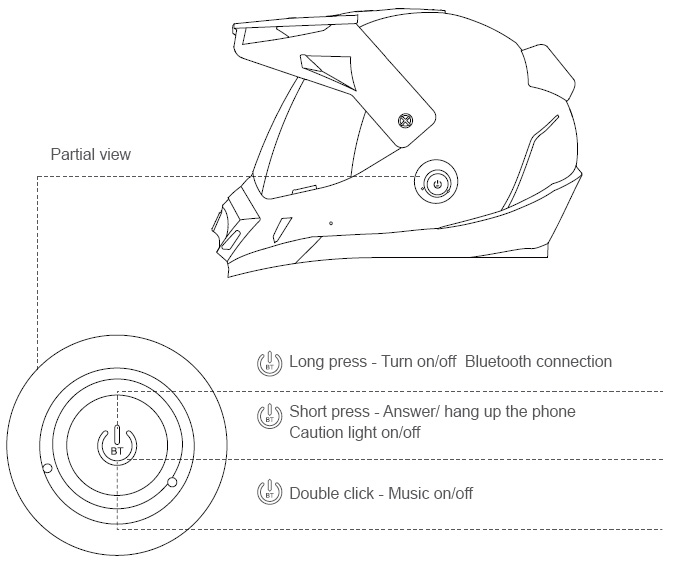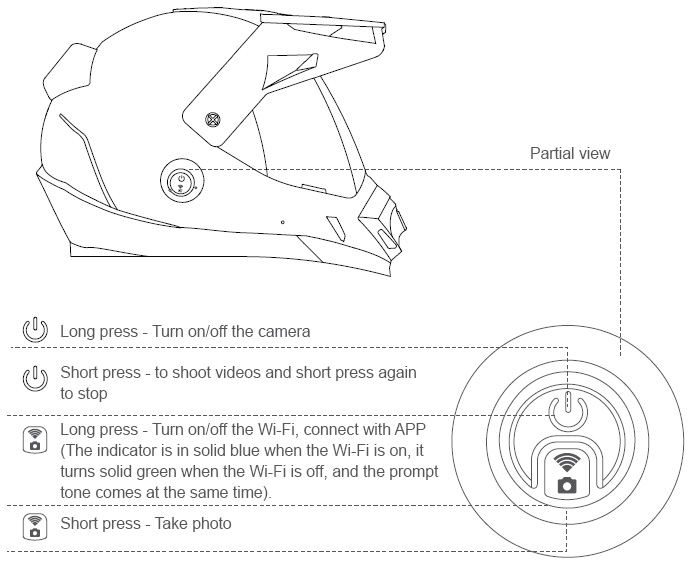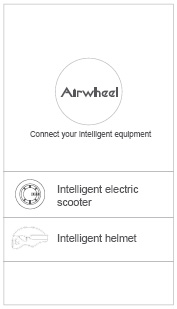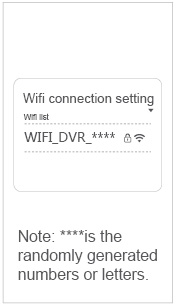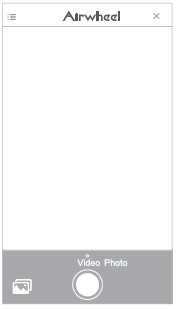1. Check Packing Contents
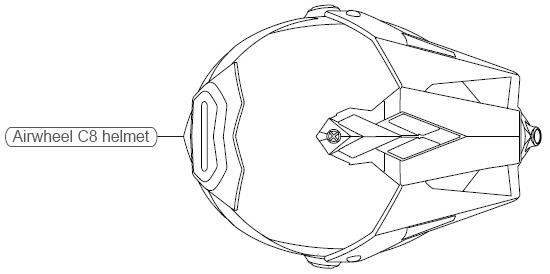
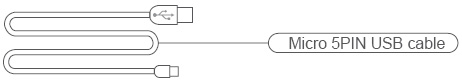
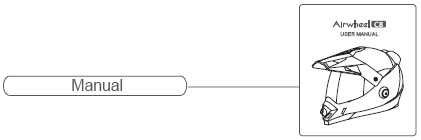
Packing list
| Airwheel C8 helmet | 1 pcs | Manual | 1 unit |
| Micro 5PIN USB cable | 1 pcs | TF Card/Card Reader | Optional |
Packing list
| Airwheel C8 helmet | 1 pcs | Manual | 1 unit |
| Micro 5PIN USB cable | 1 pcs | TF Card/Card Reader | Optional |
| Size | |
| Size | L XL |
| Camera lens | |
| Video max resolution | 2304*1296P 30fps |
| Video format | MOV |
| Photo resolution | 1920*1080 (2M) |
| Photo format | JPEG |
| Camera lens | 6G Wide-angle HD lens |
| Coms sensor | OV4689 1/3" CMOS |
| Viewing Angle | Diagonal angle 120° vertical angle 67.4° |
| Memory/extension | |
| Internal memory | 8MB NOR FLASH |
| Internal cache | 512Mb DDR2(Internal) |
| External memory | Micro TF Card (Max. support 128GB) |
| Battery | |
| Type | Li-polymer |
| Battery capacity | 3000mAh |
| Maximum power dissipation | 450mA/4.2V |
| Hours of use | About 4 hours |
| Charging voltage | 5V |
①Bluetooth switch---Bluetooth on/off, answer/hang up the phone
②Bluetooth reset button---Support
③Bluetooth call button---Support
④LED indicator---Green light when start, blue light in WIFI, red light when charging
⑤Drawstring buckle---Fasten the drawstring
⑥Helmet drawstring---Fasten the helmet
⑦Caution---Caution-light
⑧Camera---Support
⑨Prompt tone---Support
⑩DV microphone---Support
⑪Micro USB port---Read image data in TF card or charge the helmet
⑫TF card slot---Maximum support 128GB
⑬Power switch---Support
⑭DV switch---Long press to turn on/off the camera Short press to shoot video and short press again to stop
⑮Wi-Fi pairing---Wi-Fi on/off Short press to take photo
Please make sure this manual is read through and fully understood before initial use of Airwheel C8.
Important notes:
Please check the following matters before wearing the C8 helmet:
1.Check if there is crack, scratches, rugged surface or abrasion in appearance and the integrity of cap lining etc. which might affect the performance of the helmet. Please repair or dump it in time when it is not in good condition;
2.Check if all components are fastened;
3.Check if all the functional modules are in good condition, and whether there is enough battery capacity.
Attention:
1.Do not clean C8 with detergent, as it may cause damage to the EPS;
2.Changing or removing any of the original accessories are forbidden;
3.Do not wear C8 once it has experienced a big impact and has a crack;
4.Do not wear C8 in engineering work, as it cannot replace the Safety Helmet.
Please read this manual carefully before use. Wearing C8 in the right way can prevent your head from serious injury by absorbing and spreading the impact energy. However, not all kinds of injuries can be prevented by the helmet. It may cause physical injury or property loss to the user or a third party if you are not following the user manual or traffic laws and regulation. The Airwheel Company is only responsible for the malfunction of the helmet, and is NOT responsible for any physical injury or property loss to the user while using this product.
1.High temperature(>110°F or 43°C) will cause damage to the shell of the helmet. Do not place it near any heat source.
2.The protection function of the helmet will decrease with the passage of time, and it is influenced by many factors, such as hollow after collision, exposure to pollution and harmful chemicals or long time exposure under sunshine etc.
3.This helmet should not be used by children while climbing or doing other activities when there is a risk of strangulation/hanging if the child gets trapped with the helmet.
Cleaning:
Please use a soft cloth dipped with a little alcohol to wipe the helmet shell, inside liner, fixed system and other accessories. Please use the lens cloth to wipe the lens gently.
Storage:
This helmet should be stored in the dry and ventilated places at room temperature. It needs to be fully charged for at least one time every month.
Maintenance:
Risk of explosion if battery is replaced by an incorrect type.
Dispose of used batteries according to the instructions.
1. The helmet is properly worn in the head with the camera in a horizontal state during the ride.
2. Close the helmet mask to effectively prevent the dust, debris into the nose and mouth, so as to ensure a smooth ride.
3. Fasten the buckle and adjust the length of the straps.
4.Fasten or loosen straps to ensure wearing comfort. Fasten the helmet safely to make sure the helmet cannot waggle forward or backward wildly.
5. Adjustment can be realized via fastening or loosening straps.
1.Before usage, connect the power switch, as shown in Figure 1. The factory default power state is off-position and the mask protective film needs to be removed. Connect the helmet to the power supply (power adapter or computer USB interface, etc.) via the Micro 5PIN USB cable to charge (charge first before use).
2.As shown in the Figure 2, insert the TF card in the direction of the arrow, until the TF card does not pop up, and then push the TF card, you can remove it. (Note: the recommended reading speed is 80MB / S, TF card of video class 10 or above).
1.Long press 
2.Access to phone setting, turn on the Bluetooth, go to Bluetooth search page, click C8 to connect. It means successfully connected when hearing the prompt tone.
3.When successfully connected, short press the 
1.Long press 
2.Short press 
3. Long press 
Scan QR code to download
Note: support Android 4.3 or later, support IOS 7.0 or later
Instructions
1.Turn on the C8 helmet, turn on the helmet Wi-Fi and start the APP.
2.Operate as the following steps to connect (Password: 1234567890).
3.For detailed information, please visit Airwheel official website or give a call to consult.
1.Start the APP and choose “Intelligent helmet” 
2.Click wireless icon 

3.Click WiFi_DVR_**** and input the password “1234567890” .
4.After successful connection, go back to the home page of the APP to take photos or shoot videos.